ELF Science Part 2
Introduction
This post is part of a three part series (so far)
In the last post, we demonstrated a basic method for creating a self-decrypting binary. This is a common technique in many malware variants to add difficulty to the reverse engineering process.
Inspired by some feedback from @marisa_hacks, this post will focus on dismantling our previous efforts.
We’ll perform dynamic analysis on the binary in order to step through to the point at which it is decrypted. Once we have the binary in it’s decrypted form, we will dump out the executable portion of intrest. We will then overwrite the binary with this decrypted data, allowing for better static analysis in future. To take things a step further, we’ll then strip out the encryption logic.
Analysis and Decryption
Let’s take a look at the binary resulting from our previous post.
rgood@debian:~/Playground/self-decrypt$ objdump -D main -M intel| grep "encrypt_me>:" -A 12
0000000000401142 <encrypt_me>:
401142: af scas eax,DWORD PTR es:[rdi]
401143: b2 73 mov dl,0x73
401145: 1f (bad)
401146: b2 77 mov dl,0x77
401148: c7 (bad)
401149: 4d f4 rex.WRB hlt
40114b: fa cli
40114c: fa cli
40114d: 12 14 04 adc dl,BYTE PTR [rsp+rax*1]
401150: 05 05 6a a7 c3 add eax,0xc3a76a05
0000000000401155 <main>:
As you can see, the encrypt_me function is currently gibberish due to it being encrypted. This function will be decrypted at run time, as the binary has self-decrypting logic built in.
Let’s see that decryption in action:
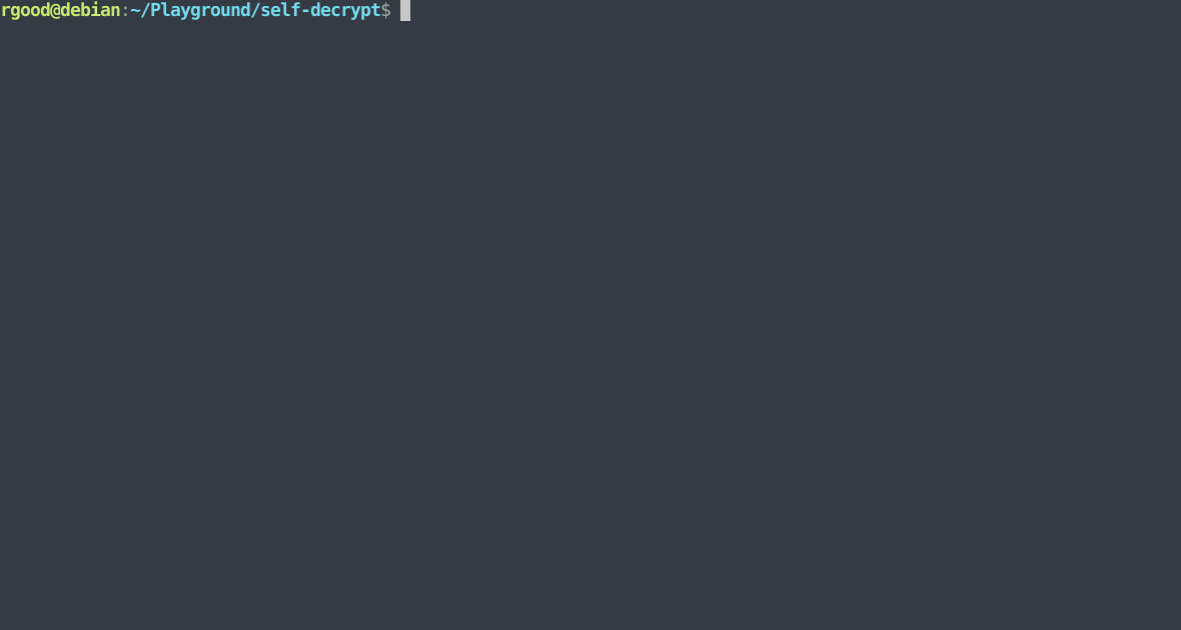
We start by loading the binary into gdb (i’m also using pwndbg). We then begin execution and break at the entrypoint by using the ‘start’ command. After starting the process, we take a look at the encrypt_me function, and see that it is in it’s encrypted state. Next, we set a breakpoint after the decryption is complete (line 32). After reaching that breakpoint, we take another look at the function and see that it is now decrypted.
Our next goal will be to dump out that decrypted data.
Data Dump
First, let’s get back to the point at which encryption is complete, but before the encrypt_me() function is called (line 32).
In file: /home/rgood/Playground/self-decrypt/main.c
27 *(int *)addr = *(int *)addr ^ 0xFA;
28 addr+=1;
29 function_size -= 1;
30 }
31
► 32 encrypt_me();
33 }
──────────────────────────────────────────────────────────────────────────────────────────────────────────────────────
pwndbg> disass encrypt_me
Dump of assembler code for function encrypt_me:
0x0000000000401142 <+0>: push rbp
0x0000000000401143 <+1>: mov rbp,rsp
0x0000000000401146 <+4>: lea rdi,[rip+0xeb7] # 0x402004
0x000000000040114d <+11>: call 0x401040 <puts@plt>
0x0000000000401152 <+16>: nop
0x0000000000401153 <+17>: pop rbp
0x0000000000401154 <+18>: ret
End of assembler dump.
Here we can see that the encrypt_me() function ranges from address 0x401142 to 0x401154. Let’s take a look at the process mappings to see where this address range resides using ‘info proc mappings’
pwndbg> info proc mappings
process 16796
Mapped address spaces:
Start Addr End Addr Size Offset objfile
0x400000 0x401000 0x1000 0x0 /home/rgood/Playground/self-decrypt/main
0x401000 0x402000 0x1000 0x1000 /home/rgood/Playground/self-decrypt/main
0x402000 0x403000 0x1000 0x2000 /home/rgood/Playground/self-decrypt/main
0x403000 0x404000 0x1000 0x2000 /home/rgood/Playground/self-decrypt/main
0x404000 0x405000 0x1000 0x3000 /home/rgood/Playground/self-decrypt/main
0x405000 0x426000 0x21000 0x0 [heap]
0x7ffff7dea000 0x7ffff7e0c000 0x22000 0x0 /usr/lib/x86_64-linux-gnu/libc-2.28.so
0x7ffff7e0c000 0x7ffff7f54000 0x148000 0x22000 /usr/lib/x86_64-linux-gnu/libc-2.28.so
0x7ffff7f54000 0x7ffff7fa0000 0x4c000 0x16a000 /usr/lib/x86_64-linux-gnu/libc-2.28.so
0x7ffff7fa0000 0x7ffff7fa1000 0x1000 0x1b6000 /usr/lib/x86_64-linux-gnu/libc-2.28.so
0x7ffff7fa1000 0x7ffff7fa5000 0x4000 0x1b6000 /usr/lib/x86_64-linux-gnu/libc-2.28.so
0x7ffff7fa5000 0x7ffff7fa7000 0x2000 0x1ba000 /usr/lib/x86_64-linux-gnu/libc-2.28.so
0x7ffff7fa7000 0x7ffff7fad000 0x6000 0x0
0x7ffff7fd0000 0x7ffff7fd3000 0x3000 0x0 [vvar]
0x7ffff7fd3000 0x7ffff7fd5000 0x2000 0x0 [vdso]
0x7ffff7fd5000 0x7ffff7fd6000 0x1000 0x0 /usr/lib/x86_64-linux-gnu/ld-2.28.so
0x7ffff7fd6000 0x7ffff7ff4000 0x1e000 0x1000 /usr/lib/x86_64-linux-gnu/ld-2.28.so
0x7ffff7ff4000 0x7ffff7ffc000 0x8000 0x1f000 /usr/lib/x86_64-linux-gnu/ld-2.28.so
0x7ffff7ffc000 0x7ffff7ffd000 0x1000 0x26000 /usr/lib/x86_64-linux-gnu/ld-2.28.so
0x7ffff7ffd000 0x7ffff7ffe000 0x1000 0x27000 /usr/lib/x86_64-linux-gnu/ld-2.28.so
0x7ffff7ffe000 0x7ffff7fff000 0x1000 0x0
0x7ffffffde000 0x7ffffffff000 0x21000 0x0 [stack]
From this output, we can see that the function resides in a chunk of memory ranging from address 0x401000 to 0x402000. Let’s go ahead and dump all that memory out.
pwndbg> dump binary memory data.bin 0x401000 0x402000
Now we have a data.bin file that contains the decrypted function.
Patching
The next step is to patch the original binary with the decrypted data held within data.bin. To do that, we’ll use another python script called “overwrite.py”.
#!/usr/bin/env python3
import sys
def stomp(binary: str, write_address: int, replacement: str):
"""Overwrites binary with data contained in replacement file
Starting at write_address
"""
replacement_data = None
with open(replacement, 'rb') as f:
replacement_data = f.read(0x1000)
with open(binary, 'rb+') as f:
f.seek(write_address)
f.write(replacement_data)
if __name__ == "__main__":
if len(sys.argv) < 4:
print("Usage: ./overwrite [binary] [write address] [replacement]")
sys.exit(1)
binary = sys.argv[1]
write_address = sys.argv[2]
try:
write_address = int(sys.argv[2]) #encryption start address
except ValueError:
write_address = int(sys.argv[2], 16)
replacement = sys.argv[3]
stomp(binary, write_address, replacement)
This script takes in as arguments the original binary to be modified (arg 1), the address in the binary at which to write (arg 2), and the file containing the data to put there (arg 3).
This isn’t really using any new methods from what we saw in the first post in this series. It opens the file containing the replacement data, and reads it into memory. It then opens the original binary file, seeks to the address we provided, and overwrites the data there with the replacement data.
We can now use this script to patch our binary
rgood@debian:~/Playground/self-decrypt$ ./overwrite.py main 0x1000 data.bin
You’ll remember from part 1 that 0x1000 is where the data actually resides on disk, so this is where we will write the replacement data.
Now we can see that our binary contains the decrypted function while at rest
rgood@debian:~/Playground/self-decrypt$ objdump -D main -M intel| grep "encrypt_me>:" -A 8
0000000000401142 <encrypt_me>:
401142: 55 push rbp
401143: 48 89 e5 mov rbp,rsp
401146: 48 8d 3d b7 0e 00 00 lea rdi,[rip+0xeb7] # 402004 <_IO_stdin_used+0x4>
40114d: e8 ee fe ff ff call 401040 <puts@plt>
401152: 90 nop
401153: 5d pop rbp
401154: c3 ret
In a larger more complex binary, having all of the functionality in a decrypted state like this would make static analysis much easier. Enabling analysts to gain a more in depth understanding of the sample’s functionality without it needing to be detonated.
Encryption Removal
At this point, the binary is decrypted. However, if we attempt to run it we will get a crash.
rgood@debian:~/Playground/self-decrypt$ ./main
Main function
Illegal instruction
This is because the binary is attempted to “decrypt” an already decrypted function. The result is a crash due to attempting to execute garbage instructions.
In this example, we can quickly patch this by NOPing out the xor instructions, as this will remove our simple encryption. NOP is an instruction that simply does nothing, and the hex code for it is 0x90. Replacing the encryption xor instruction with this will remove that logic cleanly.
Let’s take at the main() function:
rgood@debian:~/Playground/self-decrypt$ objdump -D main -M intel| grep "main>:" -A 32
0000000000401155 <main>:
401155: 55 push rbp
401156: 48 89 e5 mov rbp,rsp
401159: 48 83 ec 20 sub rsp,0x20
40115d: c7 45 ec 00 00 00 00 mov DWORD PTR [rbp-0x14],0x0
401164: 48 8d 3d aa 0e 00 00 lea rdi,[rip+0xeaa] # 402015 <_IO_stdin_used+0x15>
40116b: e8 d0 fe ff ff call 401040 <puts@plt>
401170: 48 8d 05 cb ff ff ff lea rax,[rip+0xffffffffffffffcb] # 401142 <encrypt_me>
401177: 25 00 f0 ff 00 and eax,0xfff000
40117c: 48 89 45 e0 mov QWORD PTR [rbp-0x20],rax
401180: 48 8b 45 e0 mov rax,QWORD PTR [rbp-0x20]
401184: ba 07 00 00 00 mov edx,0x7
401189: be 00 10 00 00 mov esi,0x1000
40118e: 48 89 c7 mov rdi,rax
401191: e8 ba fe ff ff call 401050 <mprotect@plt>
401196: 89 45 ec mov DWORD PTR [rbp-0x14],eax
401199: 83 7d ec 00 cmp DWORD PTR [rbp-0x14],0x0
40119d: 79 09 jns 4011a8 <main+0x53>
40119f: e8 8c fe ff ff call 401030 <__errno_location@plt>
4011a4: 8b 00 mov eax,DWORD PTR [rax]
4011a6: eb 59 jmp 401201 <main+0xac>
4011a8: 48 8d 05 93 ff ff ff lea rax,[rip+0xffffffffffffff93] # 401142 <encrypt_me>
4011af: 48 89 45 f8 mov QWORD PTR [rbp-0x8],rax
4011b3: 48 8d 05 9b ff ff ff lea rax,[rip+0xffffffffffffff9b] # 401155 <main>
4011ba: 48 8d 50 ff lea rdx,[rax-0x1]
4011be: 48 8d 05 7d ff ff ff lea rax,[rip+0xffffffffffffff7d] # 401142 <encrypt_me>
4011c5: 48 29 c2 sub rdx,rax
4011c8: 48 89 d0 mov rax,rdx
4011cb: 48 89 45 f0 mov QWORD PTR [rbp-0x10],rax
4011cf: eb 1a jmp 4011eb <main+0x96>
4011d1: 48 8b 45 f8 mov rax,QWORD PTR [rbp-0x8]
4011d5: 8b 00 mov eax,DWORD PTR [rax]
4011d7: 34 fa xor al,0xfa
At the end of the printed instructions, we can see our xor encryption culprit. The instructions to accomplish the xor is 0x34 0xfa, where 0x34 is the code for xor, and 0xfa is the encryption/decryption key.
Let’s NOP out those instructions.
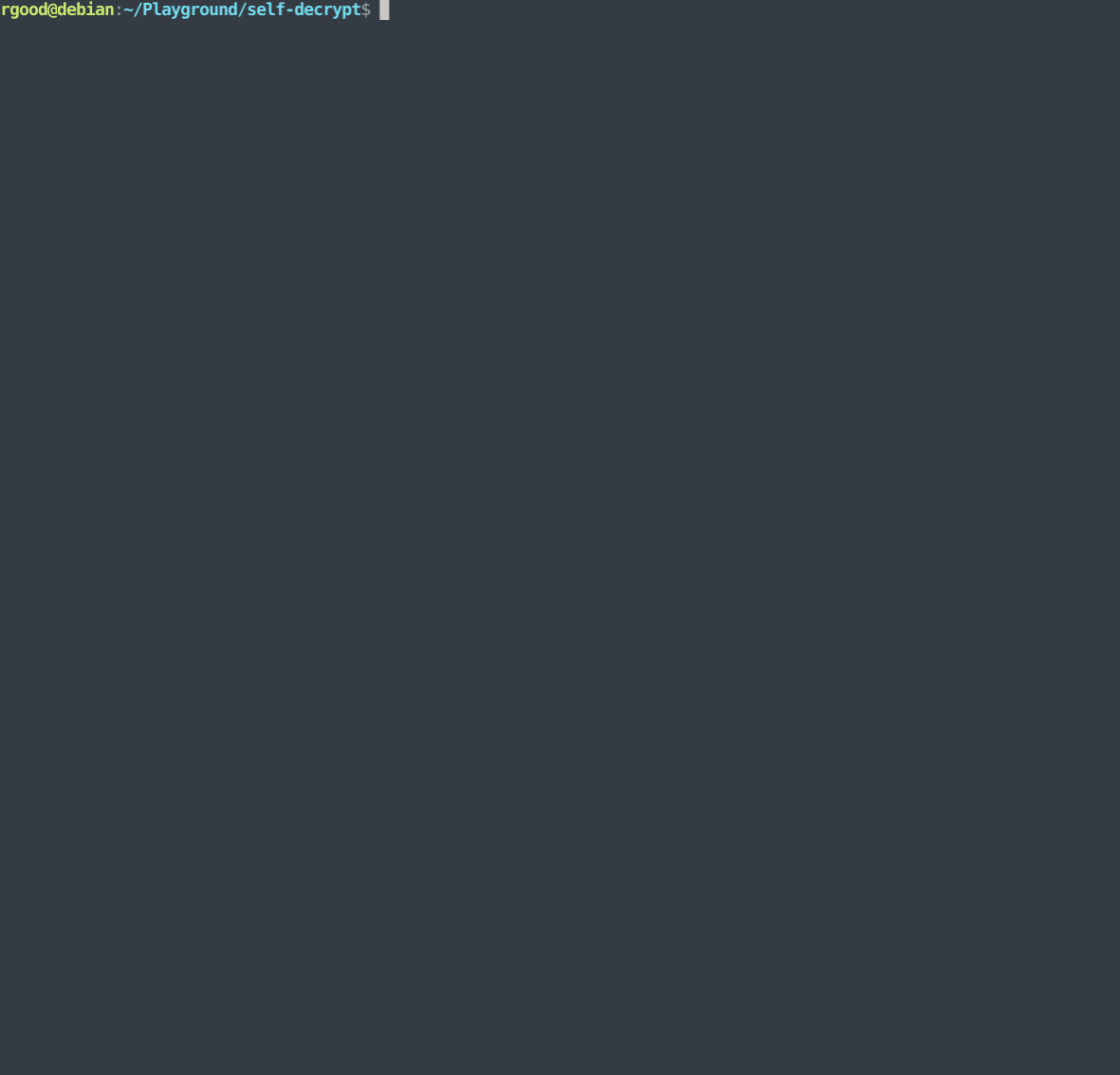
We now have a decrypted sample that we can analyze/detonate as we desire!
